1. AWS Pricing (link)
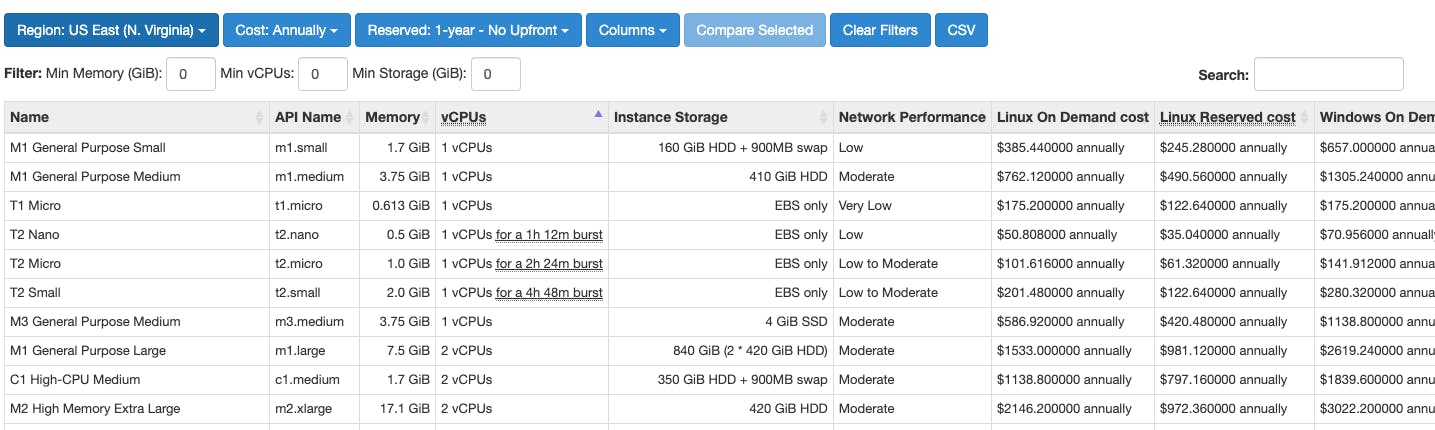 Understanding what EC2 configuration and how to save costs for the project is one of the main important things you must do while planning your architecture. This site gives us a tabular view all instance classes along with cost saving plans and their comparisons for us to make an informed decision.
Understanding what EC2 configuration and how to save costs for the project is one of the main important things you must do while planning your architecture. This site gives us a tabular view all instance classes along with cost saving plans and their comparisons for us to make an informed decision.
2. AWS Lambda Power Tuning (link)
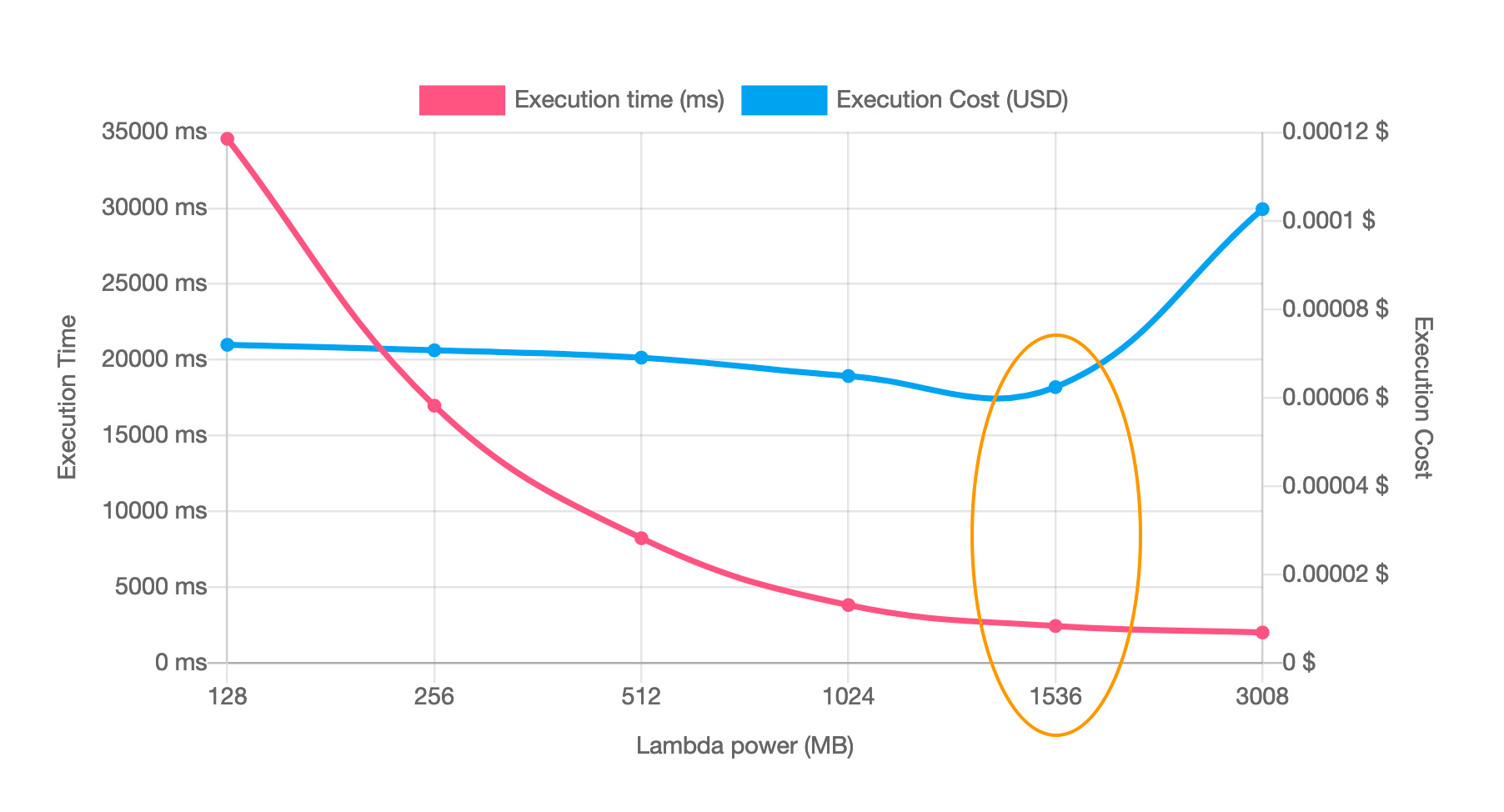 Lambdas being serverless, we only pay for the time its used and the memory it consumes. If the memory configuration is not planned properly we may endup paying more than what EC2 might cost. Making sure we have the right memory configuration for the lambda is one of the tedious tasks out there. We will have to manually configure the lambda with different configurations and check for the results. Fortunately, this Power Tuning tool does all the magic for us. Create an appropriate IAM Role, specify which lambda to test and sit back. It will run iterations across various memory configurations and generates a graph for us.
Lambdas being serverless, we only pay for the time its used and the memory it consumes. If the memory configuration is not planned properly we may endup paying more than what EC2 might cost. Making sure we have the right memory configuration for the lambda is one of the tedious tasks out there. We will have to manually configure the lambda with different configurations and check for the results. Fortunately, this Power Tuning tool does all the magic for us. Create an appropriate IAM Role, specify which lambda to test and sit back. It will run iterations across various memory configurations and generates a graph for us.
3. Console Me (link)
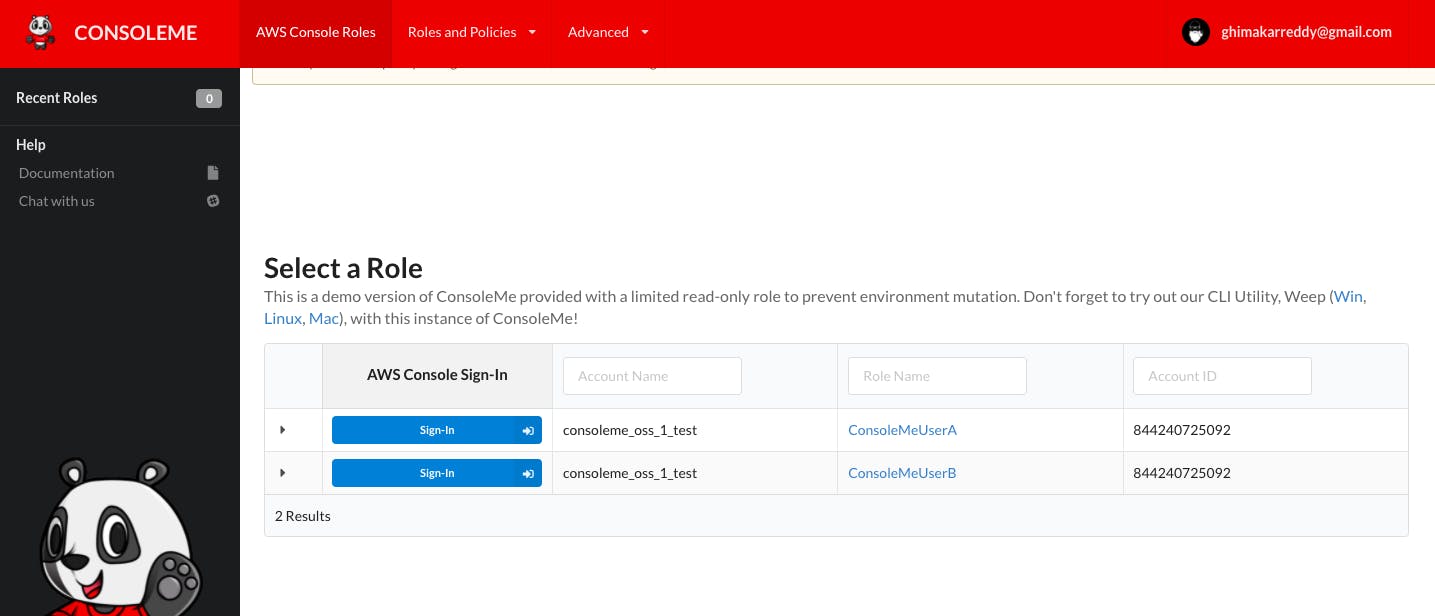 Straight from there documentation -
Straight from there documentation -
ConsoleMe is a multi-account AWS Swiss Army knife, making AWS usage easier for end-users and cloud administrators alike. ConsoleMe achieves this through:
- consolidating the management of multiple accounts into a single web interface.
- allowing end-users and administrators to get credentials and console access to your onboarded accounts based on their authorization level.
- providing mechanisms for end-users and administrators to request and manage permissions for IAM roles, S3 buckets, SQS queues, SNS topics, and more.
- surfacing a powerful self-service wizard which empowers users to express their high-level intent and request the permissions right for them
4. Serverless (link)
The Serverless Framework – Build applications on AWS Lambda and other next-gen cloud services, that auto-scale and only charge you when they run. This lowers the total cost of running and operating your apps, enabling you to build more and manage less.
The Serverless Framework is a command-line tool that uses easy and approachable YAML syntax to deploy both your code and cloud infrastructure needed to make tons of serverless application use-cases. It's a multi-language framework that supports Node.js, Typescript, Python, Go, Java, and more. It's also completely extensible via over 1,000 plugins that can add more serverless use-cases and workflows to the Framework.
5. Digger (link)
 Digger is an open source Dashboard, alternative for Heroku like deployments on AWS
Digger is an open source Dashboard, alternative for Heroku like deployments on AWS
Digger automatically generates infrastructure for your code in your cloud account. So you can build on AWS without having to learn it.
6. Cloudcustodian (link)
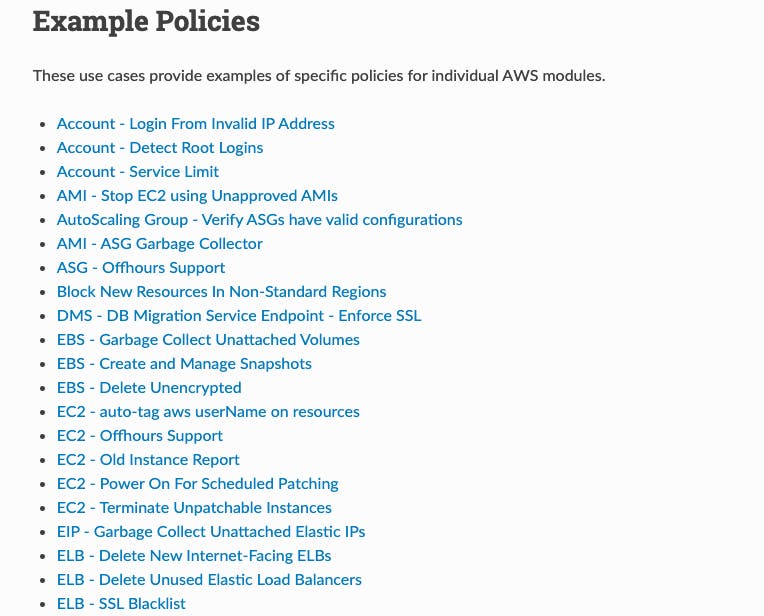
Organizations can use Custodian to manage their cloud environments by ensuring compliance to security policies, tag policies, garbage collection of unused resources, and cost management from a single tool.
7. Local Stack (link)

LocalStack 💻 is a cloud service emulator that runs in a single container on your laptop or in your CI environment. With LocalStack, you can run your AWS applications or Lambdas entirely on your local machine without connecting to a remote cloud provider! Whether you are testing complex CDK applications or Terraform configurations, or just beginning to learn about AWS services, LocalStack helps speed up and simplify your testing and development workflow.
8. Yor(link)

Yor is an open-source tool that helps add informative and consistent tags across infrastructure-as-code frameworks such as Terraform, CloudFormation, and Serverless. Yor is built to run as a GitHub Action automatically adding consistent tagging logics to your IaC. Yor can also run as a pre-commit hook and a standalone CLI.
9. AWSBox (link)
awsbox is a set of nodejs scripts, a command line utility, and a template image (AMI). Together it allows you to deploy a new server from the command line that is pre-configured to run your Node.JS service.
10. Former(link)
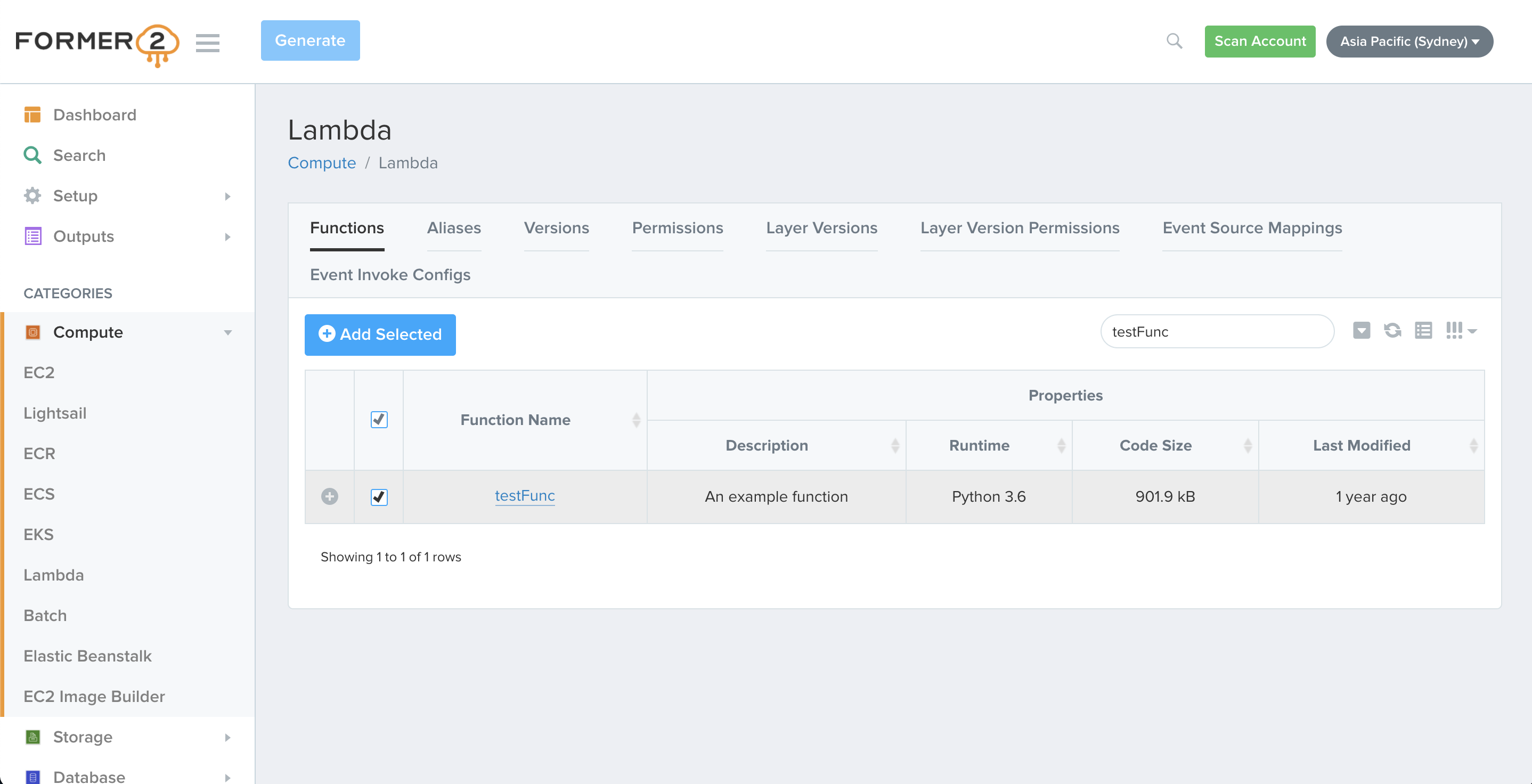 Generate CloudFormation / Terraform / Troposphere templates from your existing AWS resources
Generate CloudFormation / Terraform / Troposphere templates from your existing AWS resources

